Be Industry Ready
Students walk away with a rich portfolio comprising of best Graphic, Web, Animation and compositing output. This portfolio will be a gateway to join their desired industry.




Multimedia is using more than one medium of expression of communication. Creative industries use multimedia for a variety of purposes ranging from fine arts to entertainment, to commercial art, to journalism, to media and software services. An individual multimedia designer may cover the spectrum throughout their career. Request for their skills ranges from technical to analytical, to creative.
In this ever demanding program, the student will learn different elements of Multimedia such as Graphic Designing, Web Designing, Sound Editing, Video Editing, Motion Graphics and 3D architectural animation.
Students walk away with a rich portfolio comprising of best Graphic, Web, Animation and compositing output. This portfolio will be a gateway to join their desired industry.
A career in multimedia involves graphic design, audio, digital, print and video production. Video editors, web designers, and illustrators all work in the multimedia field. Although entry-level jobs can be obtained easily, most multimedia careers involve graphic design, web design, architectural walk-through, audio and video editing.
After successfully completion of the said program, a student is eligible for following job categories.
| WHO SHOULD ATTEND | ||
|---|---|---|
| Freshers | Working Professionals | Entrepreneurs |
| Improve your Resume | Start a new career | Expand your business |
| Learn the latest technology and tools | Advance your career growth by adding value to your CV | Be aware of the latest technology and tools |
| Standout with a unique skill set | Increase your work portfolio | Save the cost of your prevailing business |
| Create an outstanding portfolio | Work as a part-time freelancer | Get industry recognised certificate |


